Fahrenheit 451 (a UE5 short film)
Motion graphics artists Dave Weinstock and Seiji Anderson break down how they created the cinematics of the short film Fahrenheit 451, using Unreal Engine.
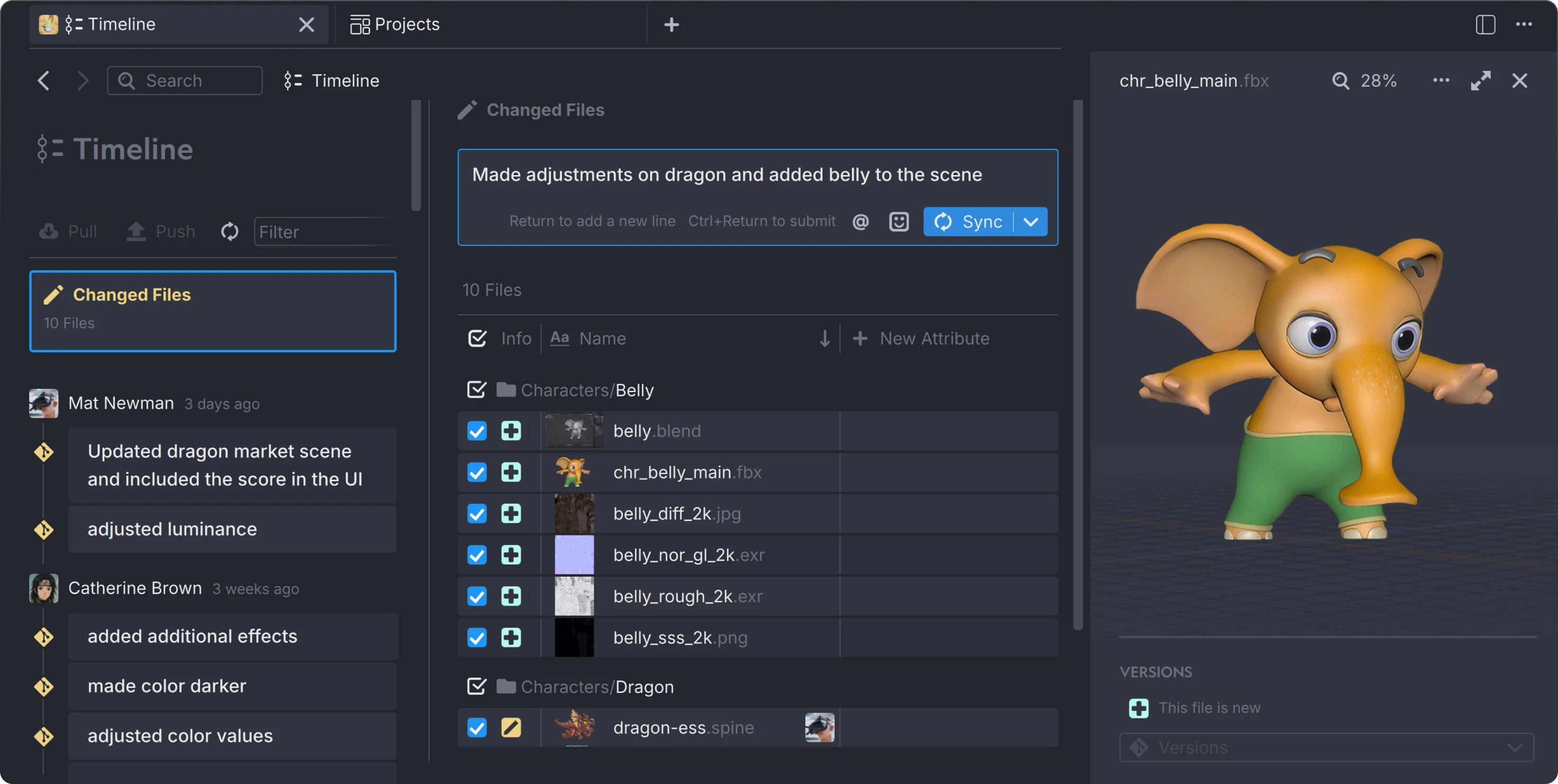
Studios, agencies and design firms use Anchorpoint every day. Read about their stories.
What makes Anchorpoint unique



Anchorpoint integrates with Git and uses metadata to extend its functionality for game development related workflows. Here is how it works.
Anchorpoint can be used as a standard Git client, as it can push and pull to Git repositories.
To meet the requirements of working with heavy binary files and non-technical users, Anchorpoint uses a metadata system for file locking and centralised Git configurations, as well as asset management features such as tagging.
Yes, but the correct answer is "it depends".
You should use Git for your game engine and art assets (Blender, Substance, etc.), and a Dropbox, Google Drive, or NAS for all files that should not be versioned (e.g. image sequences, asset library, game builds).
Next to your version control application, Anchorpoint can be also used to manage your asset library.
Git is by far the most commonly used version control system in software development. It has evolved considerably over the last five years and is now much more effective for large-scale gaming projects.
To address the limitations of Git for games, AR/VR projects, and other interactive projects, Anchorpoint uses an extended Git metadata system and a user interface that is easy enough for a 12-year-old to understand.
Git is open-source software that does not impose lock-in effects. It has the largest ecosystem of knowledge, tools, and services.
Yes, we have an Unity and Unreal Engine plugin that allows you to view file locks and commit directly from the editor.
You can find more information on our integrations page
Yes, you can. However, bear in mind that certain features are only available in Anchorpoint. File locking and centralised Git configurations, for example, are Anchorpoint-only features.
If you don't use these Anchorpoint exclusive Git features, you'll be fine with another Git client.
Anchorpoint is based on Git, the open source version control system is used by 93% of developers all over the world.








Anchorpoint can be used with any cloud service, 3D software and game engine.







Learn more about integrations
Learn how studios, agencies and design firms use Anchorpoint to collaborate more efficiently on real-time projects.
Read all stories
No, Anchorpoint is more than just a Git client; it is a dedicated version control solution for game development. While it is 100% compatible with Git, it adds essential game-dev features that standard Git clients lack, such as file locking and the ability to handle binary files without complex prior configuration.
No. We believe in a no lock-in approach. Anchorpoint does not host your files; instead, it requires an existing Git server like GitHub, or a self-hosted solution.
Anchorpoint is specifically designed for non-technical users such as artists who want to work with as little interaction with the production pipeline as possible. We simplify the experience by using simple analogies—for example, explaining that a Git commit is like "making a checkpoint for your project"—and providing a metadata system for tagging and searching assets.
Our file locking system is built for performance and can lock 1,000 files in under a second. This centralized configuration extends Git’s capabilities to prevent team members from overwriting each other's work on binary assets. You can easily work with large Unreal Engine maps with a lot of actors.
Yes. While we guide non-technical users toward a "90% use case" for ease of use, we allow a high degree of customization through UI customization and APIs. This allows DevOps engineers to integrate Anchorpoint into existing processes and automate the asset pipeline.
Anchorpoint uses Git LFS (Large File Storage) to manage the heavy binary assets common in game development. It is designed to handle TB-sized repositories without compromising performance. To keep your local workflow fast, Anchorpoint utilizes:
Anchorpoint is used by hundrets of studios worldwide. Our customers include industry leaders such as Supercell, InnoGames, Cipsoft, Service Plan Group, Kluge Interactive, and Eyeline Studios (by Netflix).