User spotlight: Making of Fahrenheit 451 (a UE5 short film)
Motion graphics artists Dave Weinstock and Seiji Anderson break down how they created the cinematics of the short film Fahrenheit 451, using Unreal Engine.

TL;DR
Anchorpoint is a Perforce alternative for game development that combines the power of Git with an interface built specifically for artists. Unlike traditional version control, it handles large binary files and file locking natively, allowing many studios to use a Git-based pipeline without the technical overhead.
If you want to collaborate with a team on a project using Unreal or Unity, you need a version control system. Perforce is a popular option, particularly for Unreal Engine projects. In this article, we will discuss Perforce's strengths and weaknesses, compare it with our Anchorpoint Git-based version control application, and discuss other alternatives.
Perforce is the industry standard for AAA game development. Perforce shines in scalability and access controls, because it's a centralized version control system.
If you would like to learn a source control software and you are sure to go the AAA career path, it makes sense to get your hands on Perforce.
Unlike Git or Plastic, Perforce does not require you to update your project when you want to submit changes of single files. You can keep submitting an asset without interruptions.
Perforce it known for it’s huge scalability of TB sized repositories. This is a typical requirement for AAA development.
Perforce provides access control on a file and folder level. This is more granular than Git, where you grant the whole access to a repository including all the files.
Perforce has a great Unreal Engine plugin that allows to submit change lists from the editor.
Perforce does not expose public pricing, and users report it to be very expensive. The only way to host Perforce via a plug and play solution, which is common in Git, is via Assembla. It’s free for a team up to 5 users.
Branching and merging is not as fast in Perforce compared to Git.
Because of it’s centralized design, you cannot do anything when your internet connection is gone. Even when it’s interrupted, a file submission has to be restarted, which is cumbersome.
It’s a closed system. You cannot choose between hosting providers and desktop applications.
Anchorpoint uses Git as its version control system and extends it with powerful features such as file locking. Git is the most popular system out there and a great comparison to Perforce in game development. Git is open source and has a much larger ecosystem of servers, tools, and communities. This prevents a lock-in effect to a particular vendor. Here are the reasons why:
If you want a plug and play solution for Perforce, the only way to get it is through Assembla. Each user will cost you $627 per year. If you go with Anchorpoint (for your desktop application) and Azure DevOps for file hosting, you pay a combined $312 per user per year. That's a savings of $315 per user. If you multiply that by 15 users, you would save $4,725 per year in subscription fees.

With Perforce, you are locked into a single vendor. If they raise prices, you have to live with it because the cost of switching to another solution is way too high.
Anchorpoint is built on Git. So if you ever decide to move away from it, you can choose any other Git client or use the free Git command line. You also have access to a variety of cloud providers such as GitHub, GitLab, or Azure DevOps.
Both solutions offer integration with other applications (Unreal Engine, Unity, Godot or development tools). Due to the open source nature of Git, the integration landscape is of course larger.

The biggest hurdle in adopting a Git-based Perforce alternative is usually the learning curve for non-technical team members. Anchorpoint solves this by using simple analogies: think of a Git commit as "creating a checkpoint" for your project. Artists don't need to learn command-line arguments or complex branching logic. They can push their work, lock files to prevent conflicts, and manage assets all within a single desktop application designed for their specific needs.
The perception that Git is hard to use is based on using the Git command line or a desktop application designed for developers. If you're an artist, you're not going to use it that way. Anchorpoint simplifies Git to a two-button solution that any artist can understand. The only thing they need to know is how to pull (download files) and push (upload files) to the server. Everything else happens in the background (staging, configuring the Git LFS, merging).

The Perforce p4v desktop application is fine for UX, but it is not able to show thumbnails of files, which is very helpful for seeing a visual history.
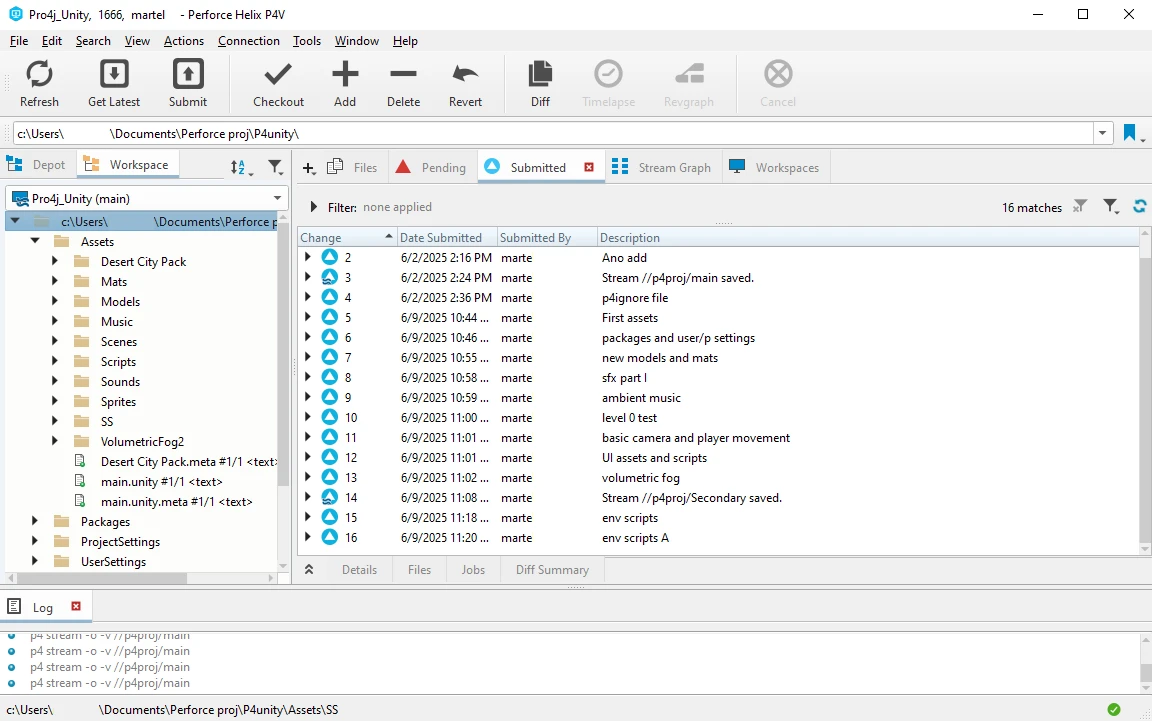
If you are not hosting your Perforce server on Assembla, you will have to take care of setting up, configuring, and maintaining the server yourself. If something breaks, you have to fix it.
Using Git in combination with Anchorpoint and a server like GitHub gives you a plug and play solution with a huge support forum for questions.

Take a look at this tutorial to learn how to use Git with Unreal Engine and Azure DevOps. The same procedure applies to other game engines like Unity and Godot. All you need is your current Unreal or Unity project, an account on Azure DevOps and Anchorpoint, which you can download here.
One of the newer apps, Diversion is a cloud-based version control system designed specifically for game development. It aims to establish itself as a viable alternative to Perforce, especially for those using the widely popular Unreal Engine. Although Diversion is easy to set up and offers a generous free option, it is a closed system similar to Perforce. This means that you cannot choose hosting providers or take advantage of Git's huge ecosystem.
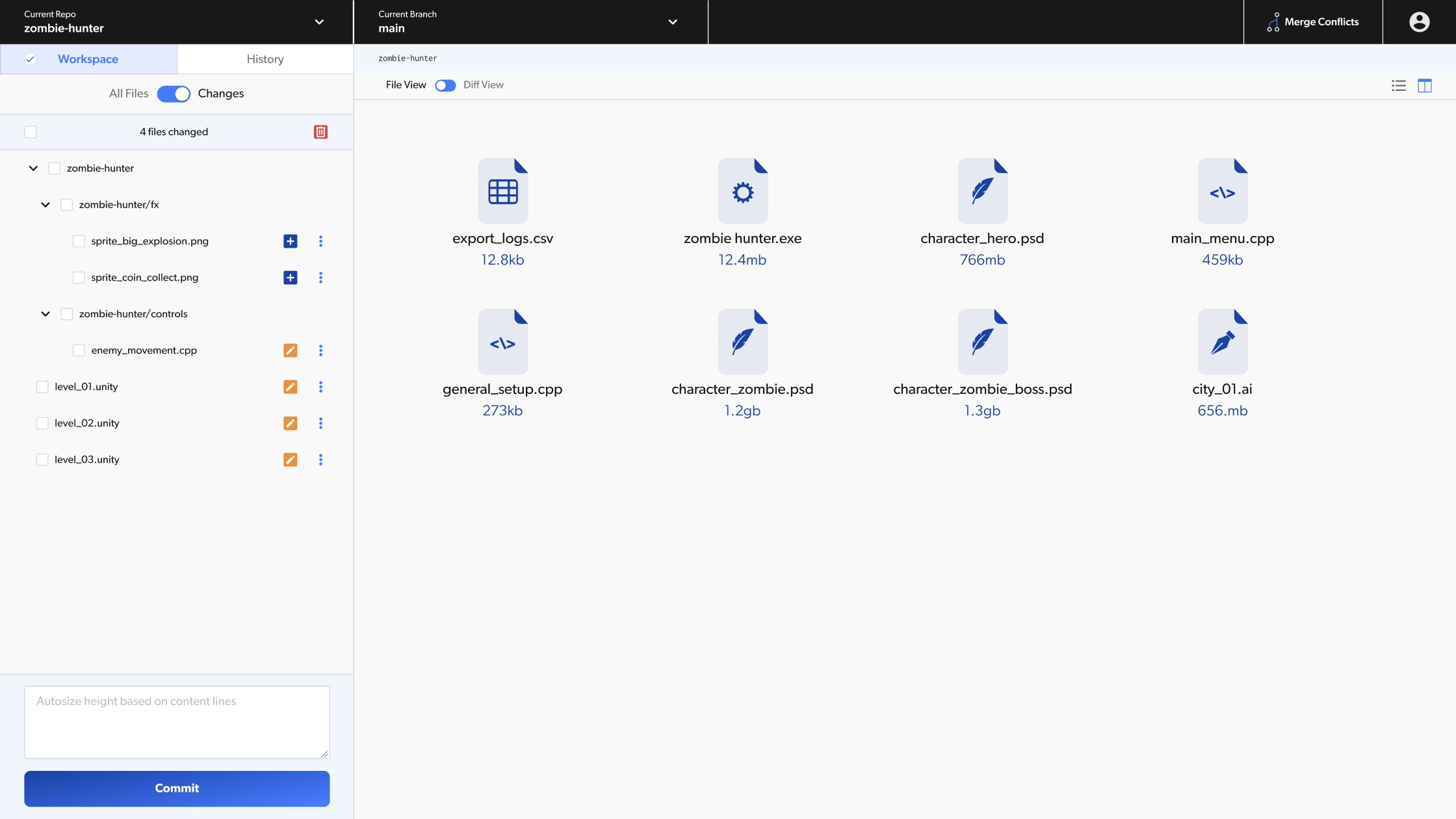
Formerly known as Plastic SCM, Unity Version Control is designed to manage large Unity projects. It handles large binary files very well and offers advanced branching and merging capabilities. Although it can handle non-Unity projects, it is a centralized, non-open source system. Therefore, it lacks the ecosystem that Git has and is not as popular.

Designed to streamline collaboration among Fortnite creators within the Unreal Editor for Fortnite (UEFN) ecosystem, Unreal Revision Control enables team members to check out and lock assets for editing. They can then check the assets back in so that others can sync and build upon them. However, it lacks advanced features such as branching, browsing version history, merging, and integration with broader CI/CD pipelines. It is also limited to Fortnite-specific projects.
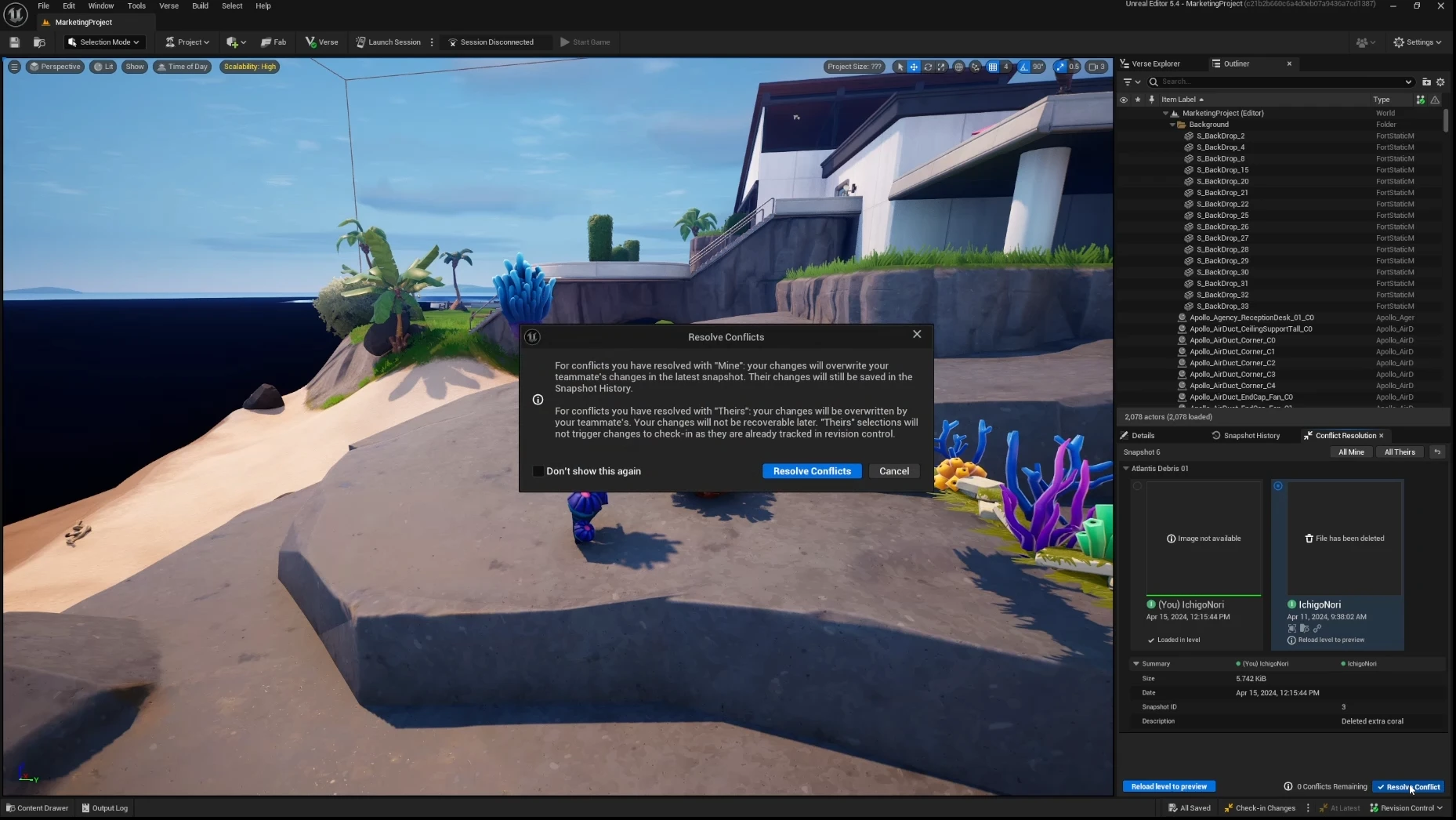
Git LFS is a module that supports the handling of large binary files. Since Git was originally designed to version text files, Git LFS was added to Git a few years later. Today, Git LFS is part of the official Git installer and almost all desktop applications and cloud providers.
Git is scalable due to the recent development of Git features like sparse checkout and partial cloning. Today, companies use large monorepos that are versioned in Git. They essentially merge multiple repositories into one for simplicity.
Git is the system, and GitHub is the cloud provider that relies on the Git system. GitHub allows you to host files that are versioned in Git. There are alternatives to GitHub like GitLab, Bitbucket or Azure DevOps.
Many studios search for a perforce alternative because they want to escape high licensing costs and complex server maintenance. While Perforce has been the industry standard, Anchorpoint is a Perforce alternative for game development that leverages the Git ecosystem. This means you aren’t locked into a single provider; you can use GitHub, Azure DevOps, or your own self-hosted server while your artists enjoy a simplified workflow that feels like using a standard file explorer.
Anchorpoint is built for game development. It configures the handling of binary files automatically, so your artists don't have to worry about the underlying Git LFS settings. The system is optimized for speed, capable of locking 1,000 files in under a second to ensure your team never overwrites each other's work.